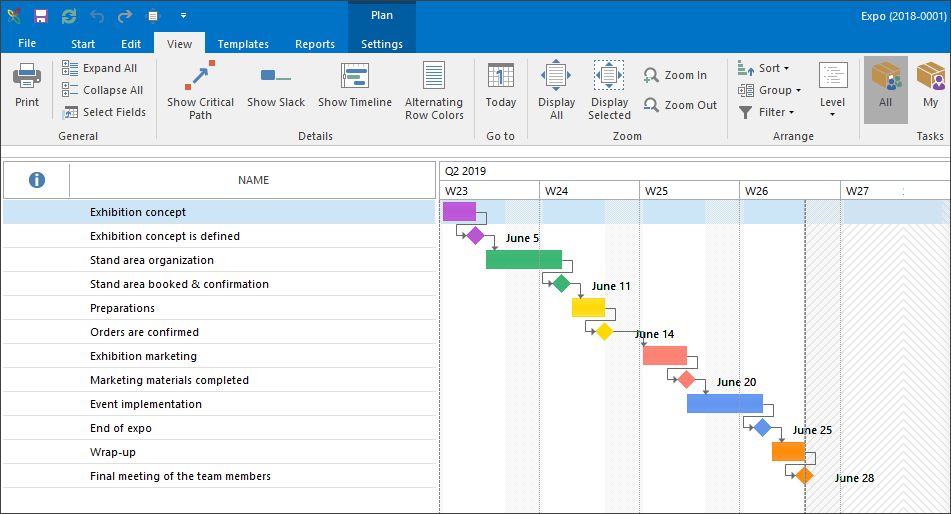A new project is about to start and you want to get a first overview of the schedule and important milestones? Learn more about the phase-milestone plan and how to visualize it with project management software.
Back to Basics (Part 11): How to Create a Phase-Milestone Plan
Kathrin Jungwirth, Friday 15 February 2019 | Reading time: unknownGet to Know the Phase-Milestone-Plan
Shortly before the project kick-off, it is often not possible to create a detailed project plan. At this point usually important details are missing. Would you still like to get a rough overview? Then the phase-milestone schedule is your method.
The rough planning method uses milestones to divide the project into phases. You won’t need a lot of details as this simple schedule does not include responsibilities, budgets or specific tasks. The phase- milestone schedule consists of only three components:
- Phases: The PMBOK Guide defines phases as a series of logically related activities. Each phase is goal-oriented and ends with a milestone.
- Milestones: Milestones are important intermediate goals in the project that divide a project plan into several stages.
- Timeline: The timeline is used to chronologically sort the phases and milestones.
How To Create a Phase-Milestone Plan
Step 1: Define Milestones
Firstly, look at the most important decision and orientation points of your project. Which milestones mark the progress of the project and when do they need to be achieved? Let’s assume that you are managing an expo project. In this case the following milestones could be relevant:
- Expo concept is defined
- Stand area booked & reconfirmed
- Orders reconfirmed
- Marketing materials completed
- End of expo
- Final meeting of the team members
Step 2: Define Project Phases
Probably you have automatically set the milestones in a chronological order. The next step is to derive the individual phases from this. Note that milestones can not only mark the end of a project phase, but also highlight some important results within a project phase. The milestone dates defined in the first step already provide you with a rough duration for the respective phase. In our example, we could use the folllowing phases:
- Expo concept
- Stand area organization
- Preparations
- Exhibition marketing
- Event execution
- Wrap-up
Step 3: Visualization
In the last step you start to visualize your results by using a timeline. The best way to do this is to work with project management software. With the InLoox project management solutions for desktop, web and mobile you can quickly and easily create your phase plan as a Gantt chart.
Once the project details have been determined, you can develop a detailed schedule from your rough phase plan and expand your project step by step: break down phases into activities, derive tasks, add resources, etc.
Free InLoox Planning Template
Here you can download an InLoox planning template for a simple phase-milestone plan:
>> Download Planning Template Phase-Milestone-Plan <<
Not an InLoox user yet? Get a free 30-day trial - trial ends automatically: https://www.inloox.com/free-trial/
Also read other articles of this series:
Also read other articles from this series:
1. Effective Project Sponsorship
2. Project Manager versus Subject Matter Expert
3. Kick-Start Your Projects with the 5Ws and 2Hs
4. Use Earned Value Management to Measure Success
5. How to Keep Project Stakeholders Happy
6. The Project Management Life Cycle Model – A Roadmap to Success
7. The Different Project Management Office (PMO) Types
8. Top-Down Versus Bottom-Up Project Planning
9. Project Environment Analysis with PESTLE
10. How to Create a Project Network Diagram
12. What You Need to Create a Meaningful Project Status Report